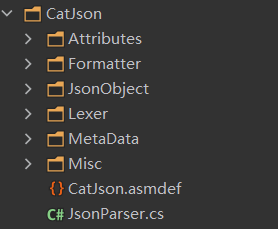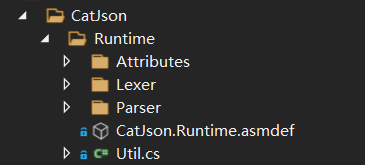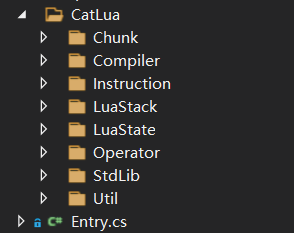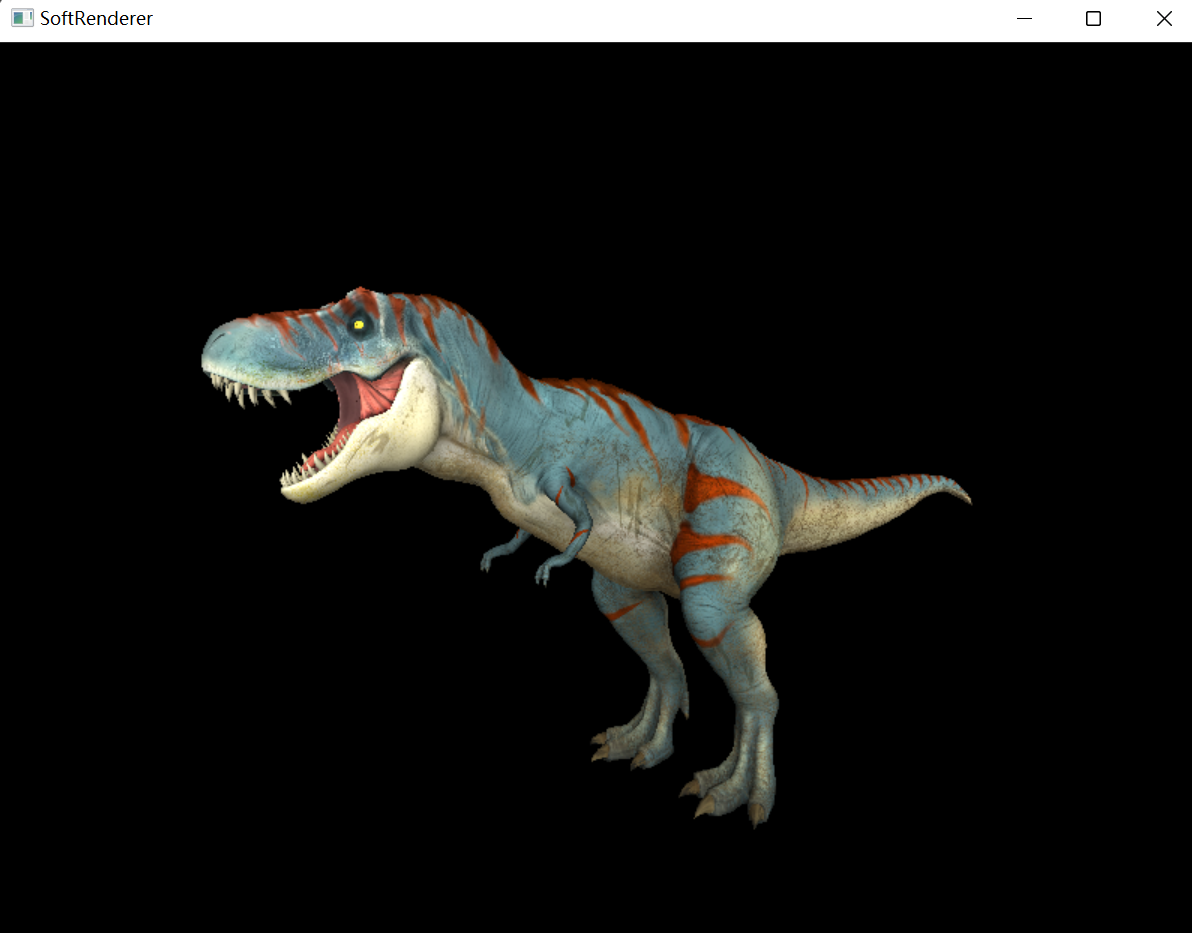1
2
3
4
5
6
7
8
9
10
11
12
13
14
15
16
17
18
19
20
21
22
23
24
25
26
27
28
29
30
31
32
33
34
35
36
37
38
39
40
41
42
43
44
45
46
47
48
49
50
51
52
53
54
55
56
57
58
59
60
61
62
63
64
65
66
67
68
69
70
71
72
73
74
75
76
77
78
79
80
81
82
83
84
85
86
87
88
89
90
91
92
93
94
95
96
97
98
99
100
101
102
103
104
105
106
107
108
109
110
111
112
113
114
115
116
117
118
119
120
121
122
123
124
125
126
127
128
129
130
131
132
133
134
135
136
137
138
139
140
141
142
143
144
145
146
147
148
149
150
151
152
153
154
155
156
157
158
159
160
161
162
163
164
165
166
167
168
169
170
171
172
173
174
175
176
177
178
179
180
181
182
183
184
185
186
|
public static class JsonParser
{
private static NullFormatter nullFormatter = new NullFormatter();
private static EnumFormatter enumFormatter = new EnumFormatter();
private static ArrayFormatter arrayFormatter = new ArrayFormatter();
private static ReflectionFormatter reflectionFormatter = new ReflectionFormatter();
private static PolymorphicFormatter polymorphicFormatter = new PolymorphicFormatter();
private static readonly Dictionary<Type, IJsonFormatter> formatterDict = new Dictionary<Type, IJsonFormatter>()
{
{typeof(bool), new BooleanFormatter()},
{typeof(byte), new ByteFormatter()},
{typeof(sbyte), new SByteFormatter()},
{typeof(short), new Int16Formatter()},
{typeof(ushort), new UInt16Formatter()},
{typeof(int), new Int32Formatter()},
{typeof(uint), new UInt32Formatter()},
{typeof(long), new Int64Formatter()},
{typeof(ulong), new UInt64Formatter()},
{typeof(float), new SingleFormatter()},
{typeof(double), new DoubleFormatter()},
{typeof(decimal), new DecimalFormatter()},
{typeof(char), new CharFormatter()},
{typeof(string), new StringFormatter()},
{typeof(List<>), new ListFormatter()},
{typeof(Dictionary<,>), new DictionaryFormatter()},
{typeof(JsonObject), new JsonObjectFormatter()},
{typeof(JsonValue), new JsonValueFormatter()},
{typeof(Hash128), new Hash128Formatter()},
{typeof(Vector2),new Vector2Formatter()},
{typeof(Vector3),new Vector3Formatter()},
{typeof(Vector4),new Vector4Formatter()},
{typeof(Quaternion),new QuaternionFormatter()},
{typeof(Color),new ColorFormatter()},
{typeof(Bounds),new BoundsFormatter()},
{typeof(Rect),new RectFormatter()},
{typeof(Keyframe),new KeyFrameFormatter()},
{Type.GetType("System.RuntimeType,mscorlib"),new RuntimeTypeFormatter()},
{typeof(DateTime),new DateTimeFormatter()},
};
public static void AddCustomJsonFormatter(Type type, IJsonFormatter formatter)
{
formatterDict[type] = formatter;
}
internal static void InternalToJson(object obj, Type type, Type realType = null, int depth = 1,bool checkPolymorphic = true)
{
if (!realType.IsGenericType)
{
if (formatterDict.TryGetValue(realType, out IJsonFormatter formatter))
{
formatter.ToJson(obj,type,realType, depth);
return;
}
}
else
{
if (formatterDict.TryGetValue(realType.GetGenericTypeDefinition(), out IJsonFormatter formatter))
{
formatter.ToJson(obj,type,realType,depth);
return;
}
}
#if FUCK_LUA
if (type is ILRuntime.Reflection.ILRuntimeType ilrtType && ilrtType.ILType.IsEnum)
{
formatterDict[typeof(int)].ToJson(obj, type, realType,depth);
return;
}
#endif
if (obj is Enum e)
{
enumFormatter.ToJson(e, type, realType, depth);
return;
}
if (obj is Array array)
{
arrayFormatter.ToJson(array,type,realType, depth);
return;
}
reflectionFormatter.ToJson(obj,type,realType,depth);
}
internal static object InternalParseJson(Type type,Type realType = null,bool checkPolymorphic = true)
{
object result;
else if (formatterDict.TryGetValue(realType, out IJsonFormatter formatter))
{
result = formatter.ParseJson(type, realType);
}
else if (realType.IsGenericType && formatterDict.TryGetValue(realType.GetGenericTypeDefinition(), out formatter))
{
result = formatter.ParseJson(type,realType);
}
#if FUCK_LUA
else if (type is ILRuntime.Reflection.ILRuntimeType ilrtType && ilrtType.ILType.IsEnum)
{
result = formatterDict[typeof(int)].ParseJson(type, realType);
}
#endif
else if (realType.IsEnum)
{
result = enumFormatter.ParseJson(type, realType);
}
else if (realType.IsArray)
{
result = arrayFormatter.ParseJson(type,realType);
}
else
{
result = reflectionFormatter.ParseJson(type,realType);
}
if (result is IJsonParserCallbackReceiver receiver)
{
receiver.OnParseJsonEnd();
}
return result;
}
}
|